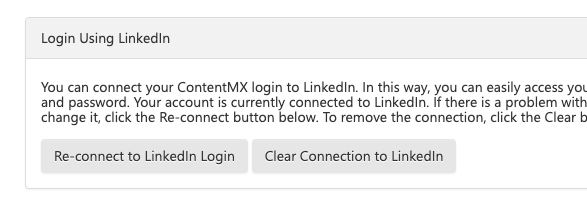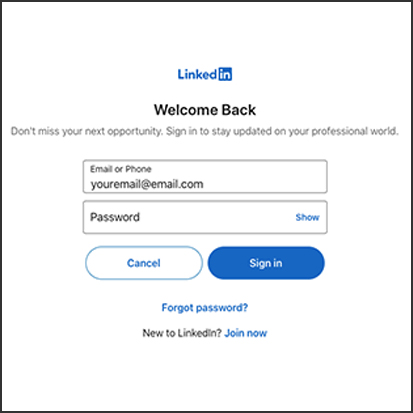You no longer need to worry about reconnecting your LinkedIn account in PartnerOn! Previously, your LinkedIn connection token would expire after a set number of weeks. We’ve extended the token’s validity to 365 days.
Even better, you now have the option to sign into PartnerOn using your LinkedIn credentials with LinkedIn Single-Sign On (SSO). Our LinkedIn SSO reconnects your LinkedIn account for you every time you log into PartnerOn. It also automatically connects your LinkedIn account as a social network connection so that you can immediately start sharing vendor content with your followers.
On the login page, click “Sign in with LinkedIn.”
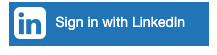
You will be redirected to LinkedIn to enter your LinkedIn account credentials.
Finally, you will be returned to the ContentMX (PartnerOn) login page to enter your PartnerOn account credentials and complete the connection.
Next time you log in, just click “Sign in with LinkedIn” and enter your LinkedIn credentials to access your PartnerOn account.
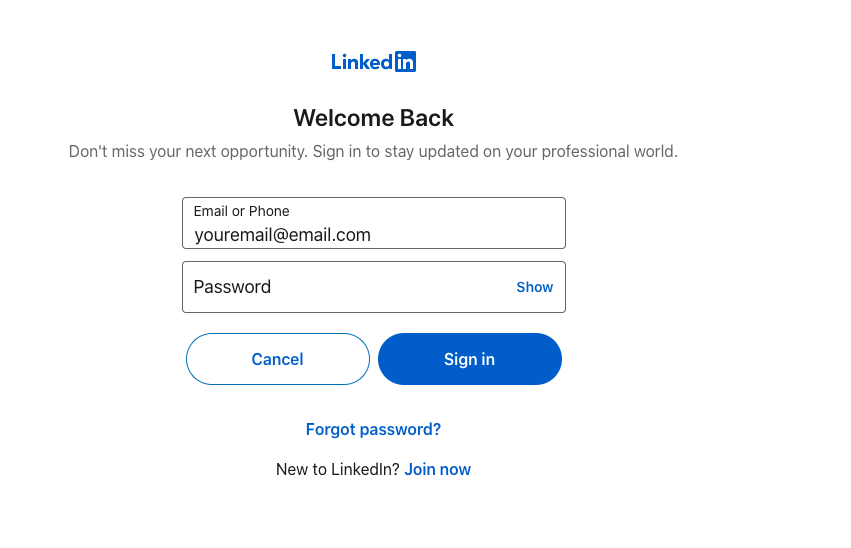
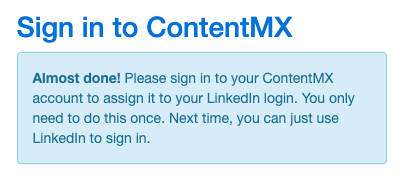
You can clear the connection you’ve made to LinkedIn at any time by logging in, going to My Account, and clicking “Clear Connection to LinkedIn.”